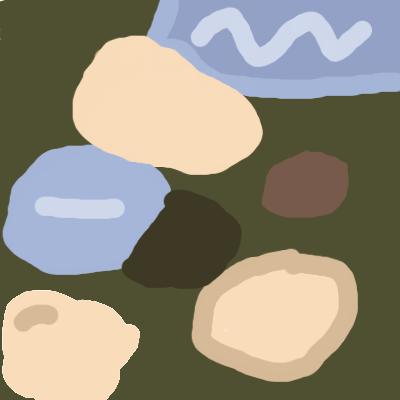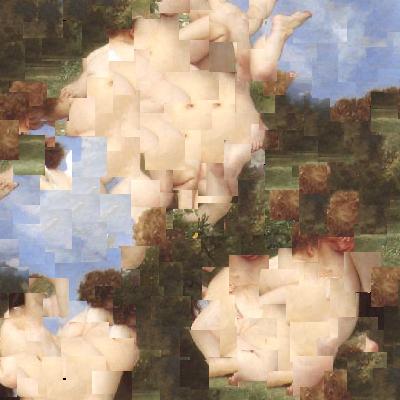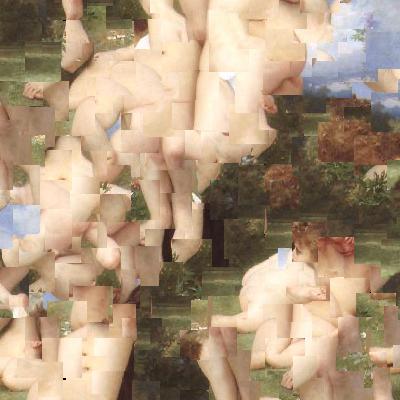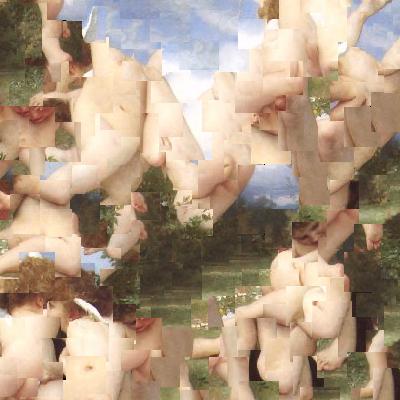The basic function is associative image reconstruction, where an image is made from pieces of the input images. A collection of 15 images of hands produced the image below, preceded by two of the 15 inputs.



Here's a screenshot. The image created is made out of tiles from the source images. Tile size is a parameter, as is how much they overlap as placed in the created image. In the sources, tiles may have any location (they are not in a grid). The algorithm selects tiles that match where they overlap; the effort spent searching for a good match is another parameter. Templates are covered below. The preview is blank until you click "ok", then it shows the fusion in progress.
Unless templates are in use, the image that you ran the plug-in on is ignored and overwritten with the sources.
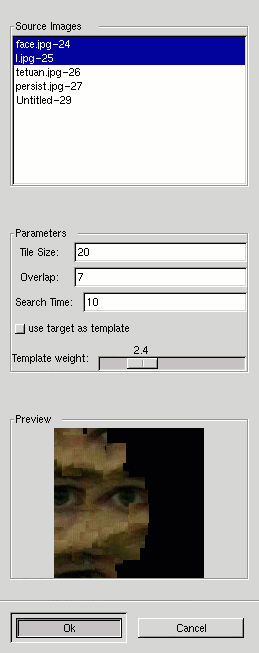
Now we show several transforms of the same image (Bouguereau's Le
Printemps) with different parameter settings. The three numbers
in the name of the file (see it with right-click in Netscape) are the
tile size, overlap, and search time (in that order).

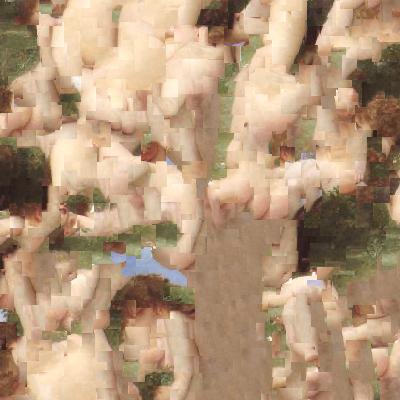
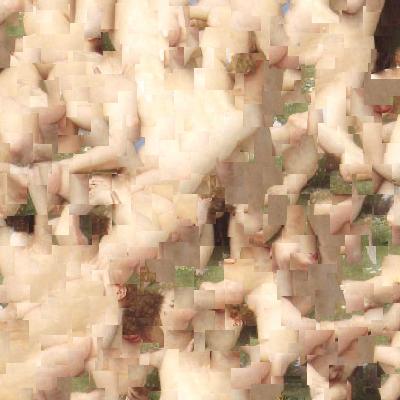

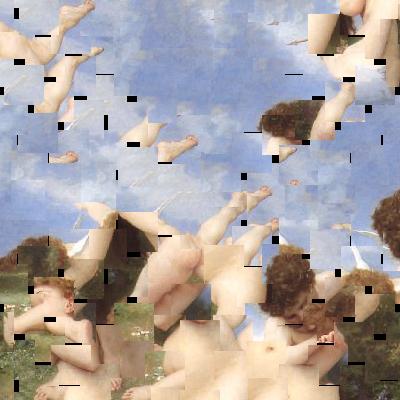
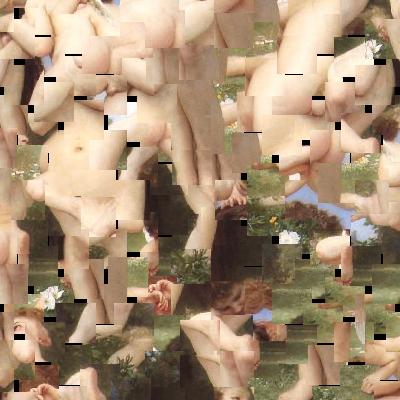
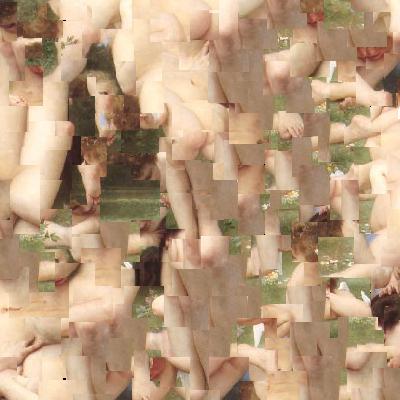
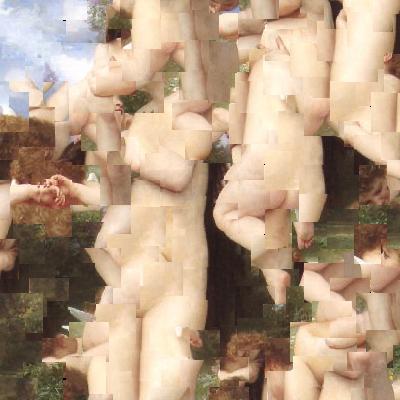


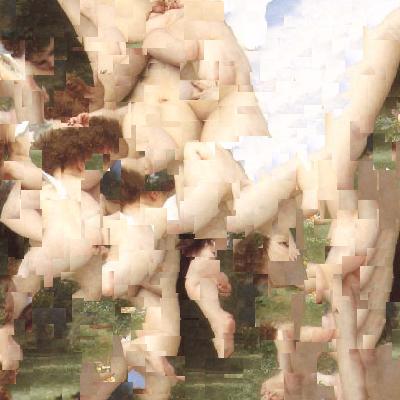
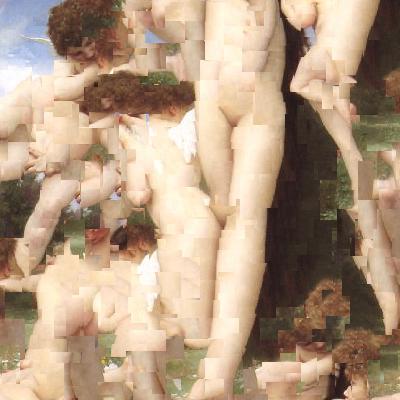
Many effects are possible with the template; several appear below. First, you can paint the template, and use low weight. The images below have weights 5, 2.4, and 1 (in that order). (As above, view the filenames to see the parameter values).