November 30, 2007
Dreamhost Donations
My Dreamhost account finally went over quota, and so the megapacks have been throttled. Fortunately they support a donation system that goes directly to pay the bandwidth bills:thanks!
Posted by spot at 12:16 PM
| Comments (7)
November 25, 2007
Sheep v2.7b2 Client for Linux
This release has been superceded by this, please use it instead.
Download the tarball and then compile with the usual
./configureBefore doing so you need to install the latest version (2.7.7 at this time) of FLAM3 and make ffmpeg a sibling of the sheep source directory, and apply the patch file included in the tarball (to fix a memory leak). And:
make
sudo make install
sudo apt-get install mplayer curlThe Changelog:
sudo apt-get install libdbus-glib-1-dev libgconf2-dev
sudo apt-get install libgnome-menu-dev libglade2-dev libgnomeui-dev
use marker files to update cache sooner. global generation no longer part of state. configure gnome-screensaver during install using gconftool-2. start with least recently accessed sheep instead of a random one. add ffmpeg.patch to plug memory leak. ditch the .sheep/id file. move to .electricsheep/* and preferences.xml and electricsheep-preferences (a glade UI to the xml prefs). play electricshep-wait.avi until first sheep arrives. settle on mplayer. remove zoom option since mplayer always does it. note: password is not secure. remove history from ui.Browse the new flock, in 800x600x160 mpeg4. It's at 1/10th quality until we have more users, then I'll crank it up. Bug reports and compatibility issues most welcome.
The protocol design wiki, and the previous release.
You may prefer to comment on the Drupal forum rather than here on the blog.
Posted by spot at 12:31 AM
| Comments (0)
November 13, 2007
Android
 Android is out and I am drooling. This is historic. Watch the
demo and
introduction.
Then APIs and architecture parts
one,
two, and
three.
I can't wait to port Electric Sheep to it. Given the name it's a perfect fit!
Android is out and I am drooling. This is historic. Watch the
demo and
introduction.
Then APIs and architecture parts
one,
two, and
three.
I can't wait to port Electric Sheep to it. Given the name it's a perfect fit!
Posted by spot at 01:17 AM
| Comments (1)
November 08, 2007
Electric Sheep MegaPacks
Just uploaded 9GB of Electric Sheep in megapacks (mirror), where it joins the 2.8GB already available. This is the easiest way to get your flock going if the automatic downloader isn't working.Instructions: Download one or more, unzip, and place the mpg files in your cache directory. By default on Windows XP that's "c:\windows\system32\electricsheep-cache\mpeg", On Mac OS X it's "~/Library/Application Support/ElectricSheep", and on Linux it's "~/.sheep". On Vista, it's the same as on XP but you need to create the "mpeg" subdirectory yourself.
Thanks Dreamhosters!
Posted by spot at 06:07 PM
| Comments (48)
November 06, 2007
HiFiDreams in Asheville
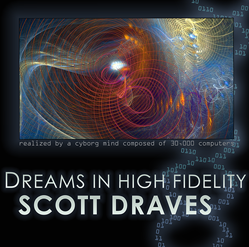 This Friday in Asheville NC I'll give a lecture on and demo of Dreams in High Fidelity at 8pm, and then project it at the following Dubstep party, starting at 10pm. The venue is BoBo Gallery, 22 Lexington Avenue.
This Friday in Asheville NC I'll give a lecture on and demo of Dreams in High Fidelity at 8pm, and then project it at the following Dubstep party, starting at 10pm. The venue is BoBo Gallery, 22 Lexington Avenue.Thanks Egg Syntax!
Posted by spot at 02:30 PM
| Comments (2)
